Course Header Images
Teachers may choose one of the following course banners when filling out the online form to request a course site. Think of the background image as a splash of color or visual texture, rather than an illustration.
Teachers with course editing rights can also download images from this gallery and change their course heading. Click on the thumbnails below to view the full-sized banners, and then click the download link to save the image to your computer. To change the banner image in the course, click the Course Management tab > Course Settings > Edit Course Settings, and then copy the image to the Course Summary Files box. When creating your own image, we recommend using 1600x200 pixels, 72 dpi, PNG files.
By not choosing an image, the course header will remain the default course banner image (red-magenta gradation with the CareerTech logo).