Getting Started with Moodle
Getting Started with Moodle
For instructor and user Moodle training, you may self-enroll in the Moodle training courses located at RESOURCE CENTER > Moodle Training > (or click this link). You must have a valid ctYOU.org user ID to enroll in these courses.
If you are an instructor looking for some more in-depth information regarding managing a Moodle course, please refer to the Moodle website at this link, Managing a Moodle Course, which will contain the most up to date information on Moodle courses.
For tutorials that address the H5P content types, see the titles listed below.
If you have questions, please contact Dennis Griffith.
H5P Content Types
Now you can easily add multimedia-based learning activities to your ctYOU.org course site! Check out these examples and tutorials!
- Timeline Tutorial (zipped file)
- Memory Game Tutorial (zipped file)
- Flashcard Tutorial (zipped file)
- Find the Hotspot Tutorial (zipped file)
- Find the Multiple Hotspots Tutorial (zipped file)
- Question Set Tutorial (zipped file)
- Image Slide Tutorial (zipped file)
- Interactive Video Tutorial (zipped file)
- Image Sequencing Tutorial (zipped file)
- Multiple Choice Tutorial (zipped file)
- True/False Tutorial (zipped file)
- Drag and Drop Tutorial (zipped file)
- Image Juxtaposition Tutorial (zipped file)
- Column Tutorial (zipped file)
- Image Hotspots Tutorial (zipped file)
- Collage Tutorial (zipped file)