Accessibility Information
Completion requirements
Looking for information about accessibility? This list of resources is a good place to start.
CareerTech is committed to ensuring accessibility for all people with or without disabilities.
- ABLE Tech—An Oklahoma State University-based organization that provides information, programs, services, and resources related to many types of assistive technologies for people with disabilities.
- Accessibility Toolkit, 2nd Edition—OER resources for content creators, instructional designers, technologists, administrators, etc., for developing accessible open textbooks. Produced by BCcampus, Camosun College, and CAPER-BC (British Columbia, Canada).
- Best Practices and Tips for Teachers Instructing Remotely—Informative Google slide presentation by Dr. Torrey Trust, University of Massachusetts professor.
- The CBM Digital Accessibility Toolkit—A cbm.org booklet that offers great tips on accessibility. The first two sections provide background information concerning accessibility. Guidelines for creating accessible content appear in sections 3 and 4. The remaining sections describe other considerations, such as assistive technologies, initiatives, and other sources for information.
- CAST—Provides research-based information to help teachers improve learning for all students. The UDL at a Glance video linked on this page explains Universal Design for Learning and how to get started using UDL in your classroom.
- The CIMC Guide to Developing Modules for Self-Paced Learning: A Handbook for Teachers—Explains how to create self-guided lesson for in-person and online learning. Module 1 covers topics such as content organization, accessibility, Universal Design for Learning, and copyright considerations. Published by the Oklahoma Department of CareerTech.
- Checklist for Ensuring Accessibility of Learning Materials—CareerTech's one-page guide for gauging accessibility and UDL principles in online courses, websites, and electronic documents.
- Digital Accessibility as a Business Practice—Information organizational leaders need for ensuring digital accessibility through cultural change, increased awareness, and tools staff members need to routinely address accessibility issues.
- eAccessibility Initiative—An Iowa State University Cooperative Extension program that provides information about creating accessible digital documents and media.
- Educator’s Accessibility Toolkit—Resources to help educators in creating accessible learning environments, including considerations in course planning and teaching tips. From the Council of Ontario Universities in partnership with several Canadian universities.
- Guidelines for Working with Interpreters and Simultaneous Interpretation Equipment—University of Wisconsin Cooperative Extension information for educators and others when planning to use interpreters and interpretation equipment to present to hard-of-hearing learners or multi-language audiences.
- IRIS Center—Free, engaging, online resources to support all learners, but particularly those with disabilities who are struggling. Based at Vanderbilt University's Peabody College.
- Microsoft Accessibility—Provides an overview of accessibility resources built into Office 365, Windows, and other Microsoft products, and it includes a list of accessibility resources for those with vision, hearing, speech, mobility, and learning disabilities.
- Office of Civil Rights Video Series—Comprehensive set of videos that explain how to make an online site or platform more accessible.
- Online Teaching Toolkit: Making it Happen—A 79-page guide that addresses many considerations for developing effective online learning. This document is a keeper!
- W3C Web Accessibility Initiative (WAI)—Click the Accessibility Fundamentals tab for introductory information about web accessibility and how people with disabilities use the web. W3C also offers the free online course Digital Accessibility Foundations.
Last modified: Friday, February 17, 2023, 11:28 AM